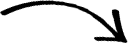 menu
menu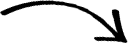
👋 Hi, I’m Christopher. I created tw-rl to be the place to save and organize your favorite links, making it easier + faster (and more fun) to find what you’re looking for. Here’s how it works…
There are 4 ways to add cards to your page:
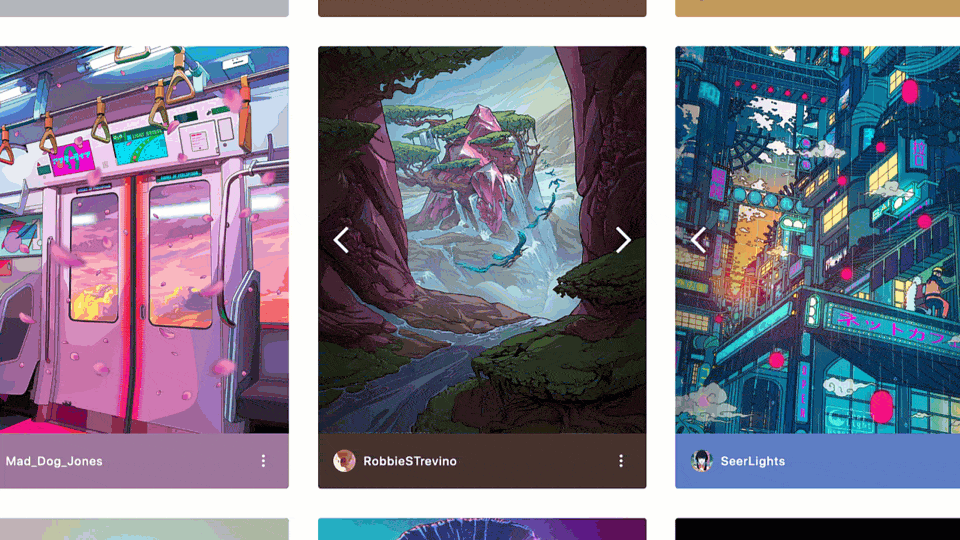
☝️ You can twirl cards to add your #gallery #tags.
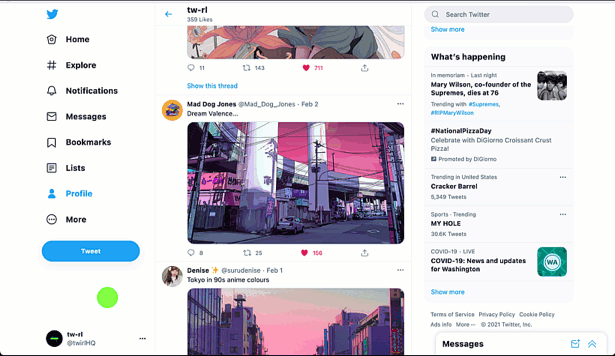
☝️ Grab a link and paste it in the “Add Link Card” user menu section.
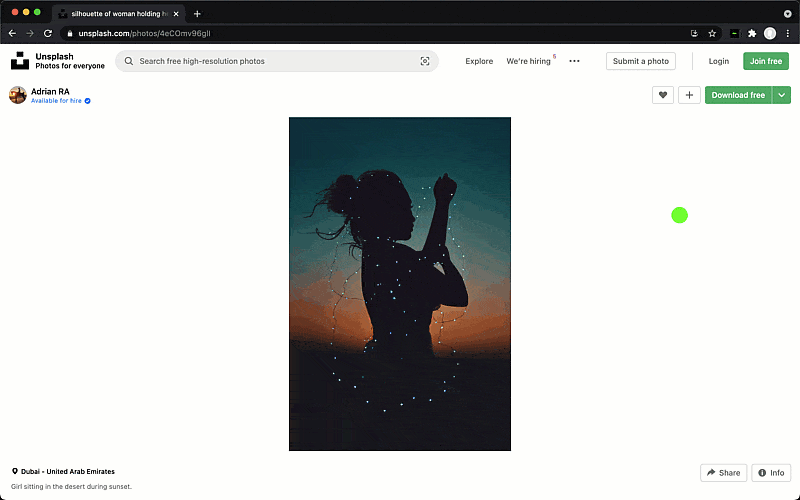
☝️ The tw-rl browser extension makes adding link cards as simple as a *click* in the chrome bar — Chrome version / Firefox version

☝️ Just add “@twirlHQ” and the #gallery #tags you want to add or create.
PRO TIP: adding link cards via “@twirlHQ” reply can be done unlimited times without a Pro Curator subscription!
To combine a single-author thread of tweets, you can do one of the following…
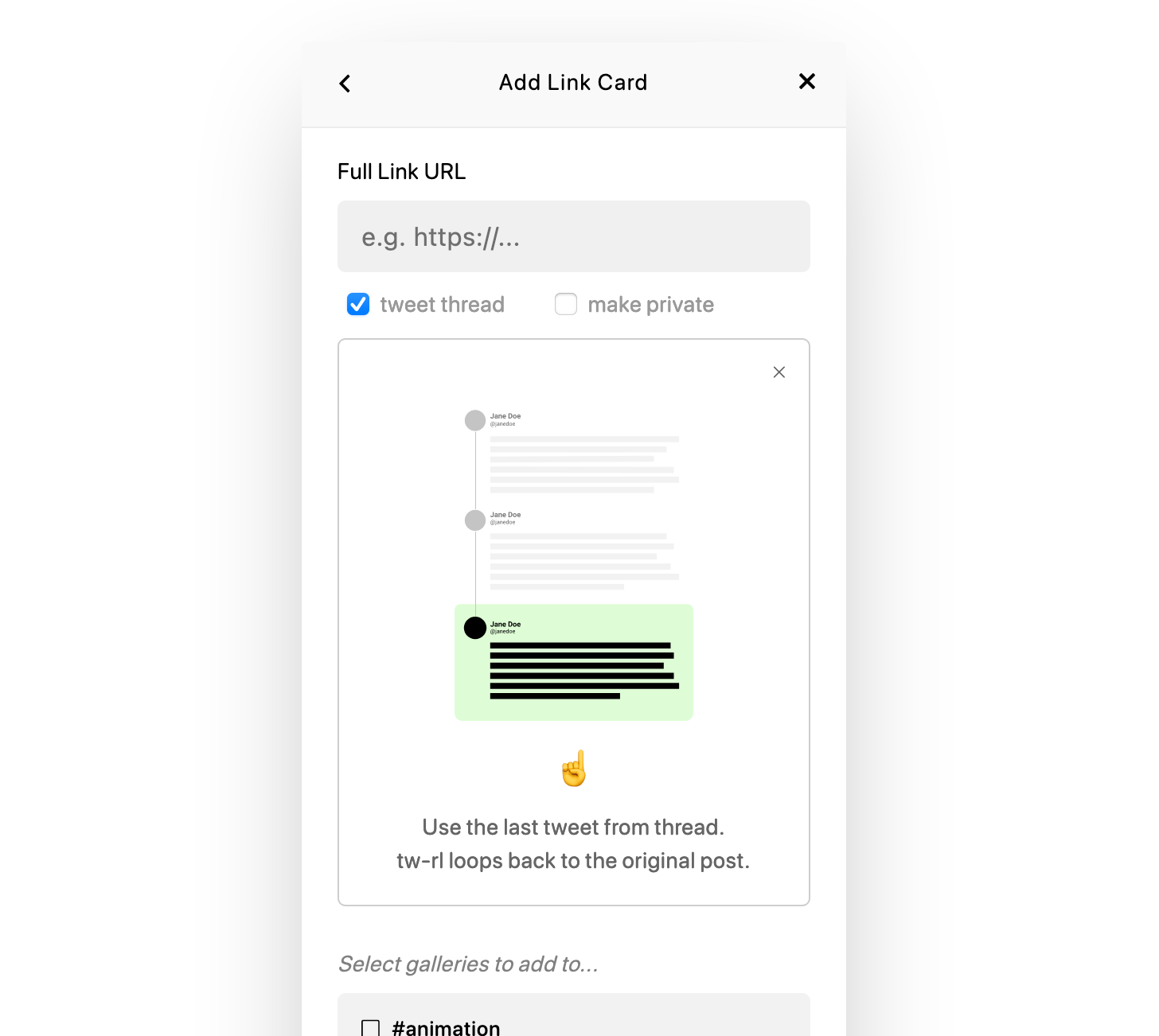
☝️ Check the “tweet thread” box and add the *last tweet* in the thread.

☝️ The word “loop” is included to inform tw-rl that you want to add the entire thread and end on this tweet.
PRO TIP: adding tweet threads via “@twirlHQ loop” reply can be done unlimited times without a Pro Curator subscription!
IMPORTANT: both methods of “looping” tweets requires the *last tweet* allowing you to control where the thread should STOP.
Group cards into collections with #gallery #tags and filter by media types like images, videos, links and words.
1 From the “Add Link Card” user menu section or…
2 From the “My Galleries” user menu section or…
3 Adding #gallery #tags in your reply-to-add tweet on twitter.com.
1 Navigate to the “My Galleries” user menu section
2 Tap the #gallery you want to edit.
3 Change the name, delete, make private or re-order your #gallery
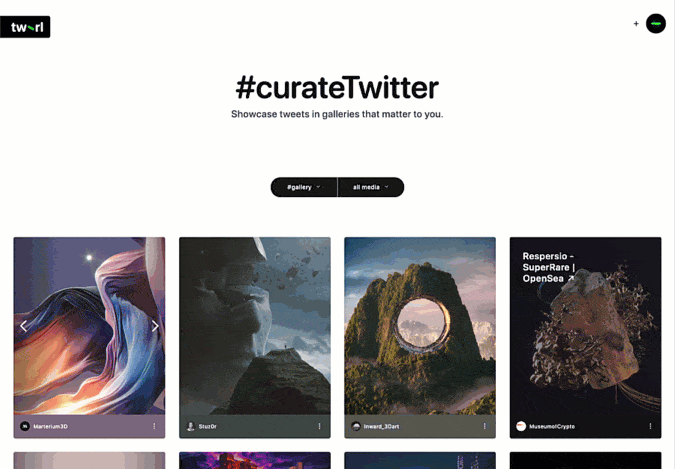
1 images — if the card has images attached or linked to images from platforms like dribbble, Unsplash, VSCO and more.
2 videos — either attached videos or links to video platforms like YouTube and Vimeo
3 links — if no images/videos found, any URLs found will generate a title, description and preview image of the URL
4 words — text-only cards with no media/links found OR tweets grouped together as a thread.
Discover cards + curators from the search page. tw-rl has a machine-learning AI that can “see” the content and text found in the images on tw-rl.com
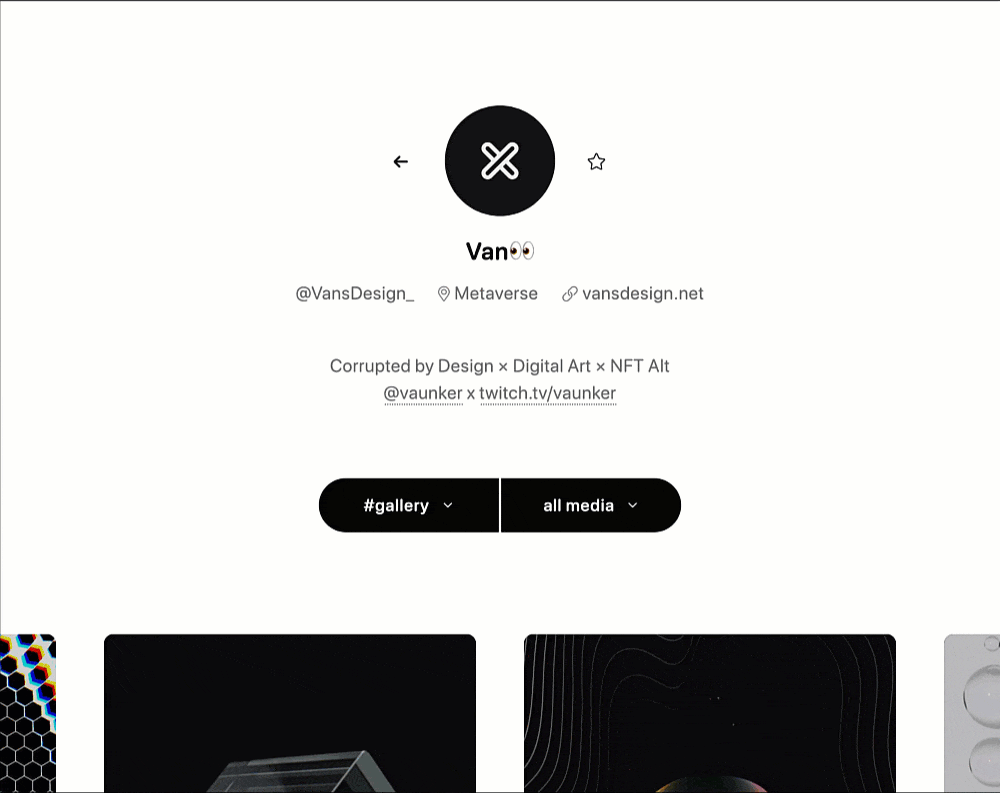
☝️ Click the star icon on any curator page to save them to your curator list.
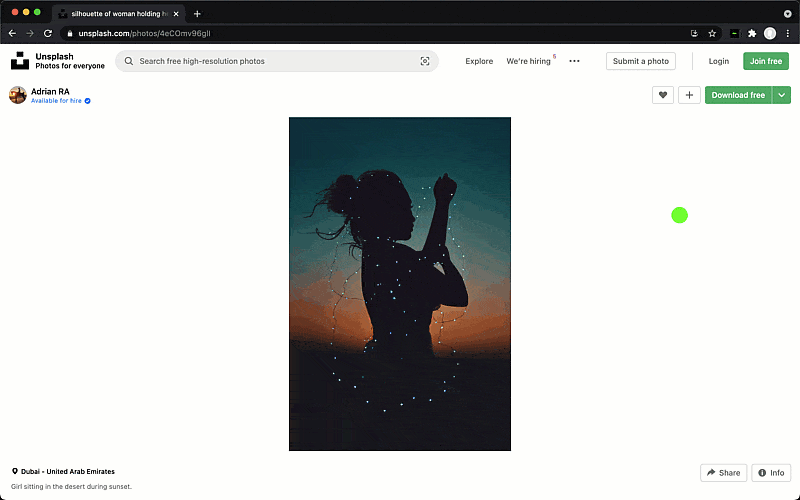
☝️ The tw-rl extension makes adding link cards from any page you’re on as simple as a click in the chrome bar — Chrome version / Firefox version
Check out the FAQs below or feel free to DM @twirlHQ
Without an access token for each user, tw-rl’s single token would quickly max out and prevent any access to twitter.com. More info →
Additionally, in order to create a “curator profile” for you on tw-rl, a username and email is required. Authorization allows you to easily login to tw-rl WITHOUT having to remember a unique username or password.
tw-rl.com does NOT use your Twitter authorization for anything else.
tw-rl might also be a useful portfolio showcase tool for artists or writers that regularly share their work on multiple platforms.
I have 👋
Often I found myself scrolling for what felt like forever looking for that…
*scroll*
*scroll*
*scroll*
…one…
*scroll*
*scroll*
*scroll*
…tweet.
After a few experiences of WASTING TIME scrolling through my “Media” tab on Twitter, the desire to group tweets into filterable collections became so strong that tw-rl was born.
 to the left of the address bar.
to the left of the address bar. at the top of the panel.
at the top of the panel.
This will turn off Enhanced Tracking Protection for tw-rl. The page will reload automatically and allow trackers on tw-rl.com only.
You can message us for additional help on Twitter: @twirlHQ
Once connected, you can reply to any tweet with “@twirlHQ” + the hashtag of the gallery you’d like to add to or create (e.g. “@twirlHQ #art”).
You can also add cards from your user avatar menu by copy/pasting a link URL.
tw-rl periodically checks your account for replies, but it does not happen instantly. That said, if your tweet is not added within 8-10 minutes of your reply, please DM @twirlHQ